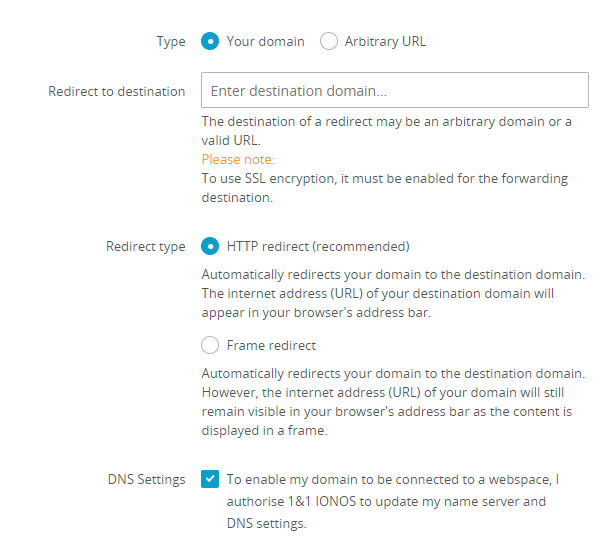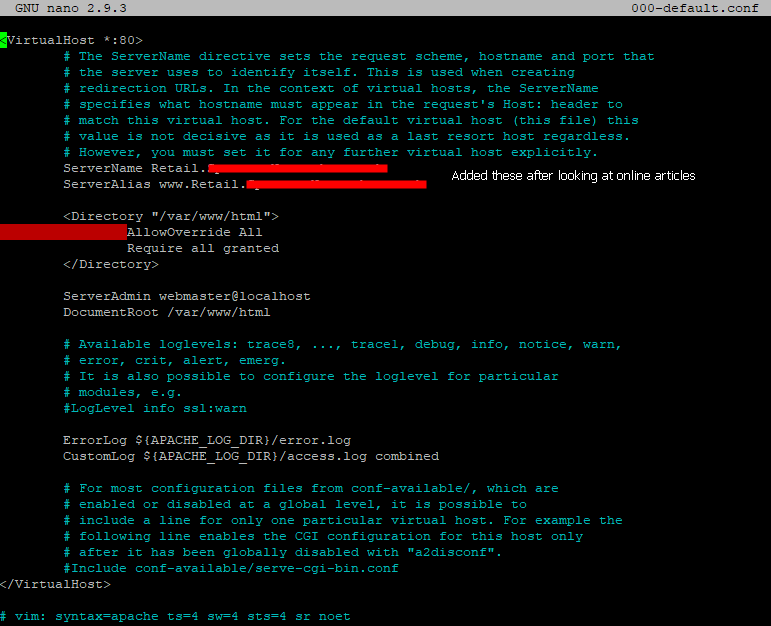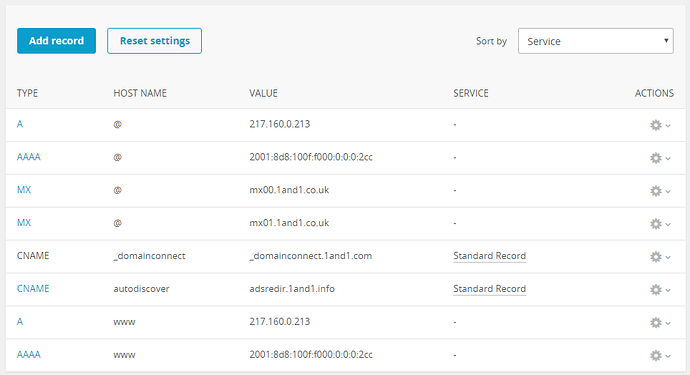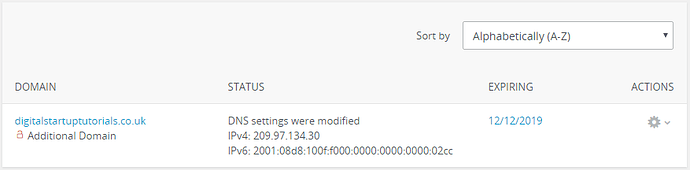I can totally relate to that. I had a job like that once, where I was the go-to guy for anything and everything. So, by the time I finished one project, I’d completely forgot how to go back and do the other thing.
1and1
So, based on your experience with 1&1, I figured I’d got buy a domain from them and see what their system is all about… What a terrible experience I had. I never got my activation email and then I locked myself out my account for an hour. I finally got in, and it took me a hot minute to get my head around their platform. Everything seems designed to send you in circles back to one of their own services.
Anyway, I found the DNS Section for the domain I just bought. And yes, the A record contains a placeholder to their own servers.
So, I changed the A records from their default IP (217.160.0.213) to one of my servers (209.97.134.30). This caused the 1and1 domain list to show from “Domain not in use” to the image below:
Just to reiterate - This was the only setting I changed after logging in for the first time (apart from disabling auto-renewal). Everything else is just noise.
On a side-note, I noticed the Default TTL in the DNS settings for each record was set to 1 Hour. Once you’re all done with this, you’ll want to go back and set that to 24 hours. Keeping a short TTL can result in a bit of lag from the server.
Apache Config
The changes you made look good. And yes, your server will not support 443 (SSL/HTTPS) connections until you set it up. These aren’t setup as default, because you are required to setup your SSL Certificate inside the configuration file. Setting up SSL isn’t that complicated, but it’s not something I have time to go over right now.
Luckily, there’s loads of stuff on Google that can help you with this. You just need to install an SSL Certificate (refer to SSL Provider docs) and setup your VirtualHost configuration file for 443 (refer to Google).
It’ll end up looking something close to this:
<VirtualHost *:443>
ServerName www.example.com
DocumentRoot /var/www/html
CustomLog /var/log/apache/www.example.com-access.log combined
ErrorLog /var/log/apache/www.example.com-error.log
SSLEngine on
SSLProtocol All -SSLv2 -SSLv3 -TLSv1 -TLSv1.1
SSLHonorCipherOrder On
SSLCipherSuite EECDH+AESGCM:EDH+AESGCM:AES256+EECDH:AES256+EDH
SSLCertificateFile "/location-of-the-certificate-file/example-file.crt"
SSLCertificateKeyFile "/location-of-the-key-file/example-file.key"
</VirtualHost>
If you try to connect to your server using any form of SSL then you’ll probably get a connection issue.
Base URLs
So, having the Base URLS as your server IP address is a good start to confirm things are working. But as you’ve now updated your 000-default.conf ServerName and ServerAlias to your Domain, you might need to change your Magento Base URLs back to the Domain name now. You’ll just have to make sure you turn off the Force SSL settings in Magento in order for the site to work - Until you’ve setup up the 443 configurations.
Summary
- If your 1&1 settings are like mine, then they’ll be directing all traffic (who try to visit your domain name) to your web server now.
- Unless you’ve setup VirtualHost support for
443, then your web server should be sitting there waiting to redirect any traffic 80 it sees coming from your domain name to /var/www/html.
- If your Magento install Base URLs are set to your domain name and Force SSL is turned off, then this should also be sitting there waiting for Apache to route traffic to it.